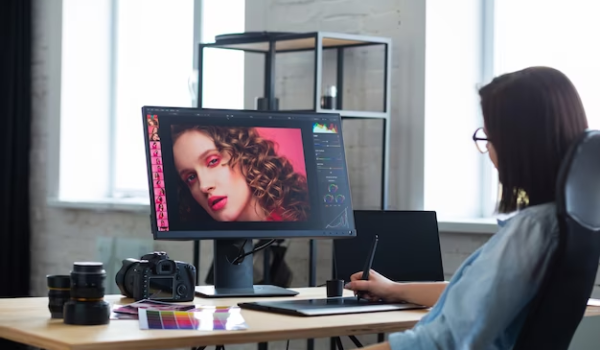In photography, brilliance represents the intensity of light and color that brings a photograph to life. It is the key to transforming a simple image into a memorable visual story that resonates with viewers. Brilliance incorporates several elements:
- The vibrancy and depth of color, from the muted hues to the most vivid;
- Sharpness of the image, enhancing the details and textures;
- The balance between light and dark areas of the photo, contributing to an overall sense of dynamism;
- The effective use of light to draw focus to the subject and set the atmosphere.
Understanding the Power of Light
Photographers often refer to light as the “paintbrush” that illuminates the canvas of their images. The various attributes of light play a pivotal role in achieving brilliance in photography.
Direction of Light
The direction from which light hits your subject can dramatically alter the image’s mood and depth.
- Front Lighting: When the light source is behind the photographer, it illuminates the subject uniformly, reducing shadows but potentially also creating a flat look;
- Side Lighting: This casts longer shadows and emphasizes texture, making the subject appear more three-dimensional;
- Backlighting: When the light source is behind the subject, it can create a halo effect or a silhouette, offering a dramatic mood to the image.
Quality of Light
This refers to the hardness or softness of the light, influencing the contrast and textures in your image.
- Hard Light: Direct light, like bright sunlight, results in hard light, which creates stark contrasts and sharp shadows. This light is excellent for emphasizing texture and creating dramatic photos;
- Soft Light: This occurs in overcast conditions or shadowed areas, where light is diffused, creating subtle transitions between light and dark, ideal for portraiture or macro photography.
Color of Light
The color or temperature of the light can significantly affect the mood and tone of your photograph.
- Warm Light: This tends to evoke feelings of warmth, comfort, or nostalgia. Golden hour photography, for instance, falls into this category;
- Cool Light: This can instill a sense of calm, melancholy, or even mystery. Blue hour photography, which occurs just before sunrise or after sunset, uses cool light.
The Art and Science of Color

Color theory is a fundamental concept used in visual arts and design, comprising practical guidance to color mixing and the visual impacts of color combinations. It’s based on Isaac Newton’s color wheel, which he designed while trying to prove that white light is a mix of colors. His revolutionary theory paved the way for our modern understanding of color, and thus he inadvertently became the father of color theory.
The color wheel represents the relationships between primary colors (red, yellow, blue), secondary colors (green, orange, purple), and tertiary colors (colors created by mixing primary and secondary colors).
The color wheel is also the basis of understanding color harmony, including complementary and analogous colors.
Complementary Colors
Complementary colors are pairs of colors that are opposite each other on the color wheel. The most common pairs are:
- Red and Green;
- Blue and Orange;
- Yellow and Purple.
Complementary colors create a vibrant look, especially when used at full saturation. This vibrancy is due to the high contrast, which is appealing to our eyes. But, beware – if not managed properly, they can also clash and be jarring.
Here’s a practical example:
Consider a warm, golden sunset over the deep blue sea. The oranges and blues are complementary, each intensifying the other’s richness and depth. Artists and photographers often use this color combination to evoke powerful emotional responses, capturing the contrast and drama inherent in nature’s palette.
Examples of Complementary Colors
| Color 1 | Color 2 |
|---|---|
| Red | Green |
| Blue | Orange |
| Yellow | Purple |
Analogous Colors
Analogous colors sit next to each other on the color wheel. For instance:
- Red, Orange, and Yellow;
- Green, Blue, and Purple.
When these colors are combined in an image or design, they create a harmonious and calming effect because they have a similar hue.
Imagine a lush green forest with a multitude of different plants. The green colors, mixed with yellows from the sunlight filtering through the leaves, form an analogous color scheme. The result is a peaceful image that can make viewers feel calm and relaxed.
Examples of Analogous Colors
| Color 1 | Color 2 | Color 3 |
|---|---|---|
| Red | Orange | Yellow |
| Green | Blue | Purple |
Color Contrast
In addition to complementary and analogous colors, understanding contrast is a crucial part of mastering color use. Contrast adds interest to an image and can direct the viewer’s attention. It’s achieved by placing high and low intensity colors or different hues next to each other.
For instance, the intense red of a rose against the soft green of its leaves creates a stunning contrast. This not only makes the rose stand out but also enhances the overall visual interest of the image.
The Emotional Impact of Colors
Colors evoke emotional responses, making them a powerful tool in the hands of artists, designers, and marketers.
Here are some examples:
- Red: Often associated with energy, passion, and action. It’s an intense color that can also symbolize love and anger;
- Blue: Commonly linked with calmness, stability, and reliability, making it a favorite for corporate brands;
- Yellow: Represents happiness, hope, and spontaneity. It’s the color of the sun, associated with joy and optimism;
- Green: Symbolizes nature, healing, and tranquillity. It’s also associated with money and growth.
Emotional Associations of Colors
| Color | Association |
|---|---|
| Red | Energy, passion, love, anger |
| Blue | Calmness, stability, reliability |
| Yellow | Happiness, hope, spontaneity |
| Green | Nature, healing, tranquility, growth |
The Science of Color Perception
Human color perception starts when light hits an object and reflects off it. This light enters our eyes, where photoreceptor cells (cones) in the retina translate it into color information.
We see colors because of the way our brain interprets these signals from the eyes. So in essence, color is a form of light energy that our brains decode into visual images.
Post-processing Techniques for Enhancing Brilliance

Post-processing allows photographers to fine-tune their images and enhance their brilliance significantly. Various adjustments can be made to reach the desired effect:
Contrast
Enhancing contrast is all about amplifying the differences between the darkest and lightest areas of a photo. This creates depth and makes the image more dynamic. Here’s a brief guide to help you understand how to adjust contrast properly:
- Low Contrast: This produces a flatter image, with muted tonal differences and softer details. It can be useful in foggy or hazy photos;
- High Contrast: This amplifies tonal differences, making blacks blacker, whites whiter, and colors more vivid. It brings out the details and can lend a more dramatic feel to the image.
Saturation & Vibrance
Saturation and Vibrance are tools that control the intensity of the colors in your photo. They add ‘pop’ to the image. Here’s what happens when you adjust these parameters:
- Increased Saturation: All colors in the image are intensified equally. Overuse can lead to unnatural looking images;
- Increased Vibrance: This parameter selectively enhances the intensity of the more muted colors and leaves the already well-saturated colors alone. It’s a subtler way to add color to your image.
Sharpness & Clarity
Sharpness and Clarity bring out the details and textures in the image, adding to its overall sharpness and, subsequently, brilliance. They can be adjusted as follows:
- Increased Sharpness: This enhances the edges and fine details in the image, making the picture appear clearer;
- Increased Clarity: This increases midtone contrast, enhancing the texture and details without affecting the overall contrast of the image.
Shadow & Highlight Adjustment
Manipulating the shadows and highlights can provide an additional depth to your image, giving it a three-dimensional feel.
- Shadow Adjustment: Lightening shadows can reveal hidden details, while darkening shadows can add mystery or drama to a photo;
- Highlight Adjustment: Toning down highlights can prevent parts of the image from appearing overexposed, while boosting highlights can create a bright, airy feel.
To delve deeper into how these adjustments can be made in post-processing software like Adobe Lightroom or Photoshop, consider watching video tutorials on platforms like YouTube. For instance, this video
offers an excellent guide.
Advanced Composition Techniques for Brilliant Photography
Composition refers to the arrangement of elements in an image. The principles of composition can be a helpful guide to making a photograph more engaging and brilliant.
| Rule | Description |
|---|---|
| Rule of Thirds | This rule suggests dividing your frame into nine equal parts by two equally spaced horizontal lines and two equally spaced vertical lines. The key elements of your photo should be placed along these lines or at their intersections. |
| Golden Ratio | The Golden Ratio, also known as the Fibonacci Spiral, suggests that an image is most pleasing when the key subject is placed along a specific spiral path that grows outward at a consistent rate. |
| Leading Lines | Leading lines are lines within an image that lead the eye to another point in the photo, usually towards the main subject. These can be natural, like a river or path, or man-made, like a road or fence. |
| Symmetry and Patterns | Symmetry can provide a sense of harmony and aesthetically pleasing balance to a photo. Similarly, repeating patterns can create rhythm and structure, adding to the visual interest of the image. |
Conclusion
Brilliance in photography is a multifaceted concept involving light, color, composition, and post-processing. It requires both technical knowledge and an artistic eye to master. But with patience and practice, you can create photographs that stand out with their stunning brilliance.
FAQ
While you can create a brilliant photograph with good lighting, color, and composition, post-processing gives you the tools to enhance and fine-tune your image’s brilliance.
The direction, quality, and color of light can significantly affect a photograph’s brilliance. They can add depth, create moods, emphasize textures, and highlight the subject.
Yes, brilliance in black and white photographs comes from the contrast between light and dark, the range of grays, the sharpness of the image, and the details and textures present.